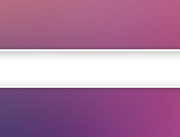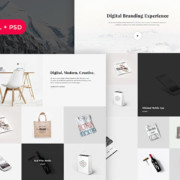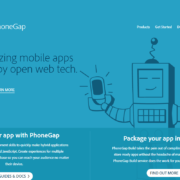Simple Little Table (HTML/CSS3 & PSD)
Love ‘em or hate ‘em (ok, you hate them) sometimes tables can’t be avoided. Today’s freebie is a simple little table design that should stop them burning your eyes.
The idea behind this particular table is to use it as a base, you can drop this straight into most designs and customize if necessary, leave it if not. As always the download includes the editable PSD. Enjoy!
- ie
- Chrome
- Firefox
- Safari
- Opera
Usage
Place this css style in your theme’s style.css, which you can find under Appearence> Editor (this refers to wordpress, but overall the instructions are equal for every usage).
table a:link {
color: #666;
font-weight: bold;
text-decoration: none;
}
table a:visited {
color: #999999;
font-weight: bold;
text-decoration: none;
}
table a:active,
table a:hover {
color: #bd5a35;
text-decoration: underline;
}
table {
font-family: Arial, Helvetica, sans-serif;
color: #666;
font-size: 12px;
text-shadow: 1px 1px 0px #fff;
background: #eaebec;
margin: 20px;
border: #ccc 1px solid;
-webkit-border-radius: 3px;
border-radius: 3px;
-webkit-box-shadow: 0 1px 2px #d1d1d1;
box-shadow: 0 1px 2px #d1d1d1;
}
table > thead th {
padding: 21px 25px 22px 25px;
border-top: 1px solid #fafafa;
border-bottom: 1px solid #e0e0e0;
background: #ededed; /* Old browsers */
background: -moz-linear-gradient(top, #ededed 0%, #ebebeb 100%); /* FF3.6+ */
background: -webkit-gradient(linear, left top, left bottom, color-stop(0%,#ededed), color-stop(100%,#ebebeb)); /* Chrome,Safari4+ */
background: -webkit-linear-gradient(top, #ededed 0%,#ebebeb 100%); /* Chrome10+,Safari5.1+ */
background: -o-linear-gradient(top, #ededed 0%,#ebebeb 100%); /* Opera 11.10+ */
background: -ms-linear-gradient(top, #ededed 0%,#ebebeb 100%); /* IE10+ */
background: linear-gradient(to bottom, #ededed 0%,#ebebeb 100%); /* W3C */
filter: progid:DXImageTransform.Microsoft.gradient( startColorstr='#ededed', endColorstr='#ebebeb',GradientType=0 ); /* IE6-9 */
}
table > thead th:first-child{
text-align: left;
padding-left: 20px;
}
table > thead > tr:first-child > th:first-child {
-webkit-border-top-left-radius: 3px;
border-top-left-radius: 3px;
}
table > thead > tr:first-child > th:last-child {
-webkit-border-top-right-radius: 3px;
border-top-right-radius: 3px;
}
table > tbody > tr {
text-align: center;
padding-left: 20px;
}
table > tbody > tr > td:first-child {
text-align: left;
padding-left: 20px;
border-left: 0;
}
table > tbody > tr > td {
padding:18px;
border-top: 1px solid #ffffff;
border-bottom: 1px solid #e0e0e0;
border-left: 1px solid #e0e0e0;
background: #fbfbfb; /* Old browsers */
background: -moz-linear-gradient(top, #fbfbfb 0%, #fafafa 100%); /* FF3.6+ */
background: -webkit-gradient(linear, left top, left bottom, color-stop(0%,#fbfbfb), color-stop(100%,#fafafa)); /* Chrome,Safari4+ */
background: -webkit-linear-gradient(top, #fbfbfb 0%,#fafafa 100%); /* Chrome10+,Safari5.1+ */
background: -o-linear-gradient(top, #fbfbfb 0%,#fafafa 100%); /* Opera 11.10+ */
background: -ms-linear-gradient(top, #fbfbfb 0%,#fafafa 100%); /* IE10+ */
background: linear-gradient(to bottom, #fbfbfb 0%,#fafafa 100%); /* W3C */
filter: progid:DXImageTransform.Microsoft.gradient( startColorstr='#fbfbfb', endColorstr='#fafafa',GradientType=0 ); /* IE6-9 */
}
table > tbody > tr:nth-child(even) > td{
background: #f8f8f8; /* Old browsers */
background: -moz-linear-gradient(top, #f8f8f8 0%, #f6f6f6 100%); /* FF3.6+ */
background: -webkit-gradient(linear, left top, left bottom, color-stop(0%,#f8f8f8), color-stop(100%,#f6f6f6)); /* Chrome,Safari4+ */
background: -webkit-linear-gradient(top, #f8f8f8 0%,#f6f6f6 100%); /* Chrome10+,Safari5.1+ */
background: -o-linear-gradient(top, #f8f8f8 0%,#f6f6f6 100%); /* Opera 11.10+ */
background: -ms-linear-gradient(top, #f8f8f8 0%,#f6f6f6 100%); /* IE10+ */
background: linear-gradient(to bottom, #f8f8f8 0%,#f6f6f6 100%); /* W3C */
filter: progid:DXImageTransform.Microsoft.gradient( startColorstr='#f8f8f8', endColorstr='#f6f6f6',GradientType=0 ); /* IE6-9 */
}
table > tbody > tr:last-child > td{
border-bottom: 0;
}
table > tbody > tr:last-child > td:first-child {
-webkit-border-bottom-left-radius: 3px;
border-bottom-left-radius: 3px;
}
table > tbody > tr:last-child > td:last-child {
-webkit-border-bottom-right-radius: 3px;
border-bottom-right-radius: 3px;
}
table > tbody > tr:hover > td {
background: #f2f2f2; /* Old browsers */
background: -moz-linear-gradient(top, #f2f2f2 0%, #f0f0f0 100%); /* FF3.6+ */
background: -webkit-gradient(linear, left top, left bottom, color-stop(0%,#f2f2f2), color-stop(100%,#f0f0f0)); /* Chrome,Safari4+ */
background: -webkit-linear-gradient(top, #f2f2f2 0%,#f0f0f0 100%); /* Chrome10+,Safari5.1+ */
background: -o-linear-gradient(top, #f2f2f2 0%,#f0f0f0 100%); /* Opera 11.10+ */
background: -ms-linear-gradient(top, #f2f2f2 0%,#f0f0f0 100%); /* IE10+ */
background: linear-gradient(to bottom, #f2f2f2 0%,#f0f0f0 100%); /* W3C */
filter: progid:DXImageTransform.Microsoft.gradient( startColorstr='#f2f2f2', endColorstr='#f0f0f0',GradientType=0 ); /* IE6-9 */
}After, paste this code in your post HTML editor.
Change back to visual and edit the contents to suit your needs, if you need more rows, add:
<tr> <td>Create pretty table design</td> <td>100%</td> <td>Yes</td> </tr>if you need more columns, you need to add a td in every tr, and a th in the table header.
<td>Create pretty table design</td><th>Task Details</th>The table markup
(copy to the HTML editor in your platform)
<table cellspacing='0'> <!-- cellspacing='0' is important, must stay -->
<thead>
<tr>
<th>Task Details</th>
<th>Progress</th>
<th>Vital Task</th>
</tr>
</thead><!-- Table Header -->
<tbody>
<tr>
<td>Create pretty table design</td>
<td>100%</td>
<td>Yes</td>
</tr><!-- Table Row -->
<tr>
<td>Take the dog for a walk</td>
<td>100%</td>
<td>Yes</td>
</tr><!-- Darker Table Row -->
<tr>
<td>Waste half the day on Twitter</td>
<td>20%</td>
<td>No</td>
</tr>
<tr>
<td>Feel inferior after viewing Dribble</td>
<td>80%</td>
<td>No</td>
</tr>
<tr>
<td>Wince at "to do" list</td>
<td>100%</td>
<td>Yes</td>
</tr>
<tr>
<td>Vow to complete personal project</td>
<td>23%</td>
<td>yes</td>
</tr>
<tr>
<td>Procrastinate</td>
<td>80%</td>
<td>No</td>
</tr>
<tr>
<td><a href="#yep-iit-doesnt-exist">Hyperlink Example</a></td>
<td>80%</td>
<td><a href="#inexistent-id">Another</a></td>
</tr>
</tbody>
</table>Dont forget to follow us on twitter or like our page on facebook :-)
and take a look at our premium scripts too ;-)