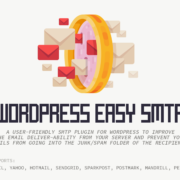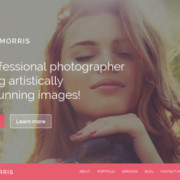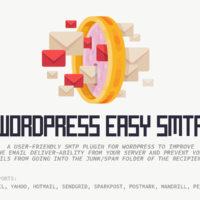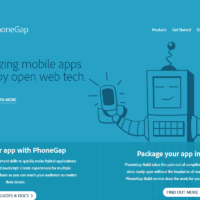How to use SMTP Server to Send WordPress Emails
Are you having trouble receiving or sending emails from your WordPress site? One solution for that is to use third party email services such as Mandrill. However, these services will cost you extra money. In this article, we will show you how to use a SMTP server to send WordPress emails.

The Problem with WordPress Emails
WordPress uses mail function in PHP to send emails. Many shared hosting providers do not have this function configured properly, or they have disabled it entirely to avoid abuse. In either case, your WordPress emails will not be delivered.
The alternate solution is to use a third party email service to send out your emails. You can use services like Mandrill, Google Apps for work, or Sendgrid.
You will have to pay for your account, and the cost will vary depending on how many users/accounts you add or the number of emails you send. See our tutorial on how to fix WordPress not sending email issue.
What if we told you that there is another option, and most likely you have already paid for it?
Using Email Accounts by Your Host
Most WordPress hosting providers offer email service for each domain you host with them. This means you can create email accounts with your own domain name like yourname@yoursite.com.
First you will need to create an email account. For the sake of this example, we will show you how to create an email account in cPanel. Your hosting service provider may use some other account management system, but the basic process is the same on most hosting services.
Log into your hosting account, and click on email accounts under the mail section.
After creating your email account, you are now ready to use it in WordPress. But before you do that, you will need the following information from your hosting service provider.
- SMTP Host for your email address.
- SMTP Port for secure login
You can check the support section on your host’s website for this information. Most likely there will be an article providing this information. If you don’t find it, then you should contact the hosting support to request this information.
Using Your Branded Email Address in WordPress
You will now need to install and activate the WP Easy SMTP plugin. Upon activation, you need to visit Settings » WP Easy SMTP to configure the plugin settings.
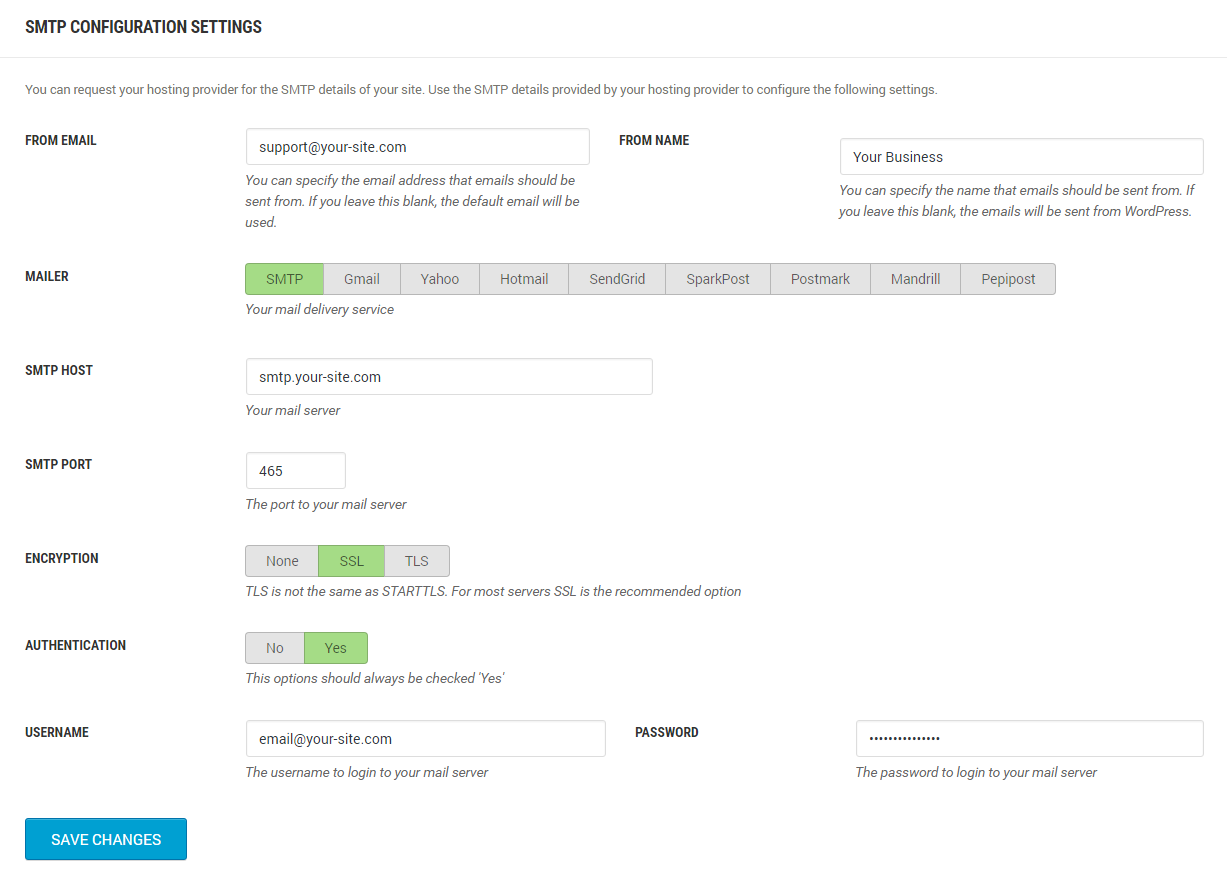
First you need to enter the email address you just created. After that you can add a from name.
If you do not add a from name, then the plugin will use the default WordPress.
Fill out your SMTP host and port information you obtained from your hosting provider. For encryption method, you need to select SSL for encryption.
Since we are using an SMTP server, the plugin will need your login credentials to send out emails. Under the authentication section, check “Yes” option and provide your SMTP login details.
Next, click on the Save Changes button to store your settings. The form will now send, and you will see the “Settings saved” message.
Testing Your SMTP Settings
WP Easy SMTP comes with an email testing tool. After saving your settings, scroll down to the bottom of the page and enter your email address.
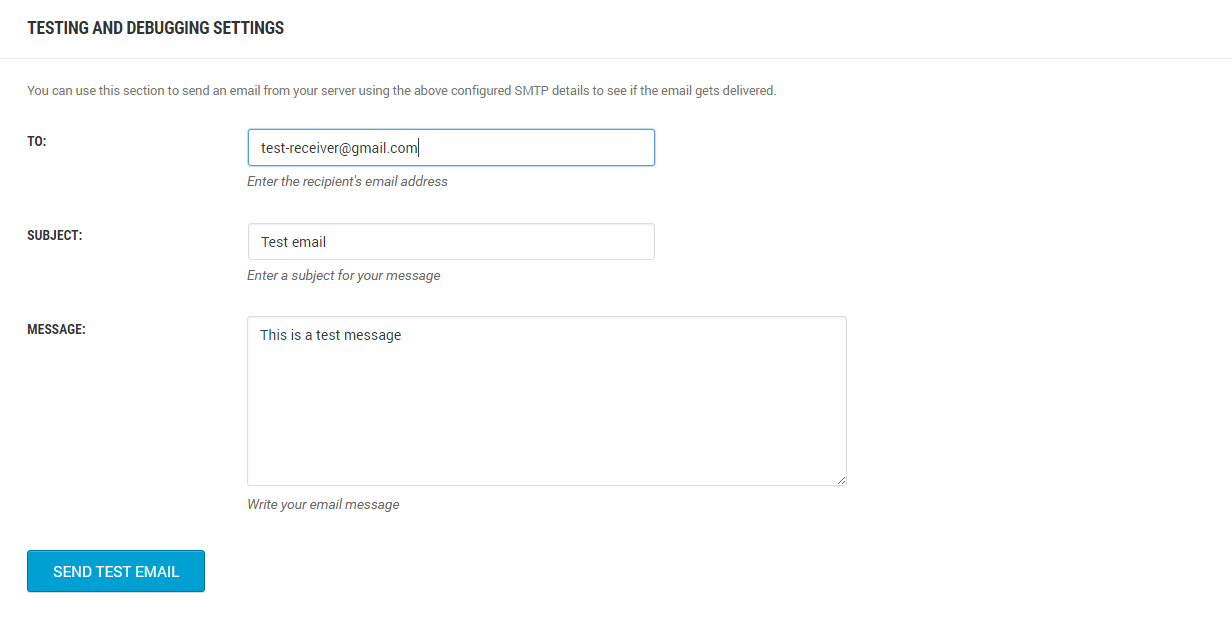
WP Easy SMTP will send a test message to the email address you provided. If you do not receive the test message, then this means that WP Easy SMTP is not configured properly.
Troubleshooting WordPress Email Issues
The most common reason for errors in sending emails using SMTP is incorrect SMTP host or port. Make sure that you are entering the correct host and port settings provided by your hosting provider.
Make sure that you select the correct encryption method. Usually SSL works on most environments but check it with your web host if your emails are not getting delivered.
Pros and Cons of Using Your Web Host’s Mail Servers for WordPress Emails
First and the most obvious advantage is that you can use your own branded email address for outgoing emails in WordPress.
Another advantage is that you have already paid for this service when signing up for your hosting account. You will not need to pay any extra money for sending and recieving emails.
However, some WordPress hosting providers enforce limitations on outgoing emails. This is why we don’t recommend using WordPress to send newsletter emails.
Another common problem with shared hosting providers is that their mail servers can be quite unreliable at times. If you notice delays in email delivery, then you should consider using third party email services like Google Apps for Work, Mandrill, or SendGrid.
We hope this article helped you learn how to use SMTP server to send WordPress emails.