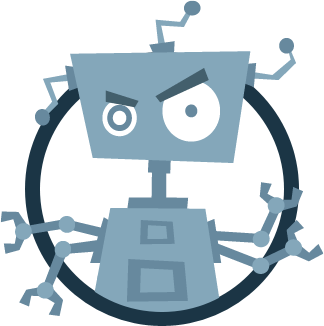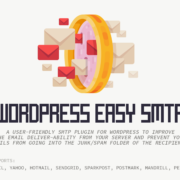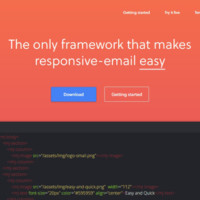.htaccess rules to Harden your website’s Security
Below you see a list of the important rules that you can add to your .htaccess file to harden security, by greatly limiting the exposure of your website to many types of attacks.
Some of these rules include basic redirects, locking outside access to particular files, or more advanced functions such as preventing image hotlinking.
Add the following snippet to your /public_html/.htaccess file and modify where necessary.
Block Bad Bots and Spiders using .htaccess (Click for more)
# ######################################################################
# # SECURITY #
# ######################################################################
# ----------------------------------------------------------------------
# | Clickjacking |
# ----------------------------------------------------------------------
# Protect website against clickjacking.
#
# The example below sends the `X-Frame-Options` response header with
# the value `DENY`, informing browsers not to display the content of
# the web page in any frame.
#
# This might not be the best setting for everyone. You should read
# about the other two possible values the `X-Frame-Options` header
# field can have: `SAMEORIGIN` and `ALLOW-FROM`.
# https://tools.ietf.org/html/rfc7034#section-2.1.
#
# Keep in mind that while you could send the `X-Frame-Options` header
# for all of your website’s pages, this has the potential downside that
# it forbids even non-malicious framing of your content (e.g.: when
# users visit your website using a Google Image Search results page).
#
# Nonetheless, you should ensure that you send the `X-Frame-Options`
# header for all pages that allow a user to make a state changing
# operation (e.g: pages that contain one-click purchase links, checkout
# or bank-transfer confirmation pages, pages that make permanent
# configuration changes, etc.).
#
# Sending the `X-Frame-Options` header can also protect your website
# against more than just clickjacking attacks:
# https://cure53.de/xfo-clickjacking.pdf.
#
# https://tools.ietf.org/html/rfc7034
# http://blogs.msdn.com/b/ieinternals/archive/2010/03/30/combating-clickjacking-with-x-frame-options.aspx
# https://www.owasp.org/index.php/Clickjacking
<IfModule mod_headers.c>
Header set X-Frame-Options "DENY"
# `mod_headers` cannot match based on the content-type, however,
# the `X-Frame-Options` response header should be send only for
# HTML documents and not for the other resources.
<FilesMatch "\.(appcache|atom|bbaw|bmp|crx|css|cur|eot|f4[abpv]|flv|geojson|gif|htc|ico|jpe?g|js|json(ld)?|m4[av]|manifest|map|mp4|oex|og[agv]|opus|otf|pdf|png|rdf|rss|safariextz|svgz?|swf|topojson|tt[cf]|txt|vcard|vcf|vtt|webapp|web[mp]|webmanifest|woff2?|xloc|xml|xpi)$">
Header unset X-Frame-Options
</FilesMatch>
# </IfModule>
# ----------------------------------------------------------------------
# | Content Security Policy (CSP) |
# ----------------------------------------------------------------------
# Mitigate the risk of cross-site scripting and other content-injection
# attacks.
#
# This can be done by setting a `Content Security Policy` which
# whitelists trusted sources of content for your website.
#
# The example header below allows ONLY scripts that are loaded from
# the current website's origin (no inline scripts, no CDN, etc).
# That almost certainly won't work as-is for your website!
#
# To make things easier, you can use an online CSP header generator
# such as: http://cspisawesome.com/.
#
# http://content-security-policy.com/
# http://www.html5rocks.com/en/tutorials/security/content-security-policy/
# https://w3c.github.io/webappsec-csp/
<IfModule mod_headers.c>
Header set Content-Security-Policy "script-src 'self'; object-src 'self'"
# `mod_headers` cannot match based on the content-type, however,
# the `Content-Security-Policy` response header should be send
# only for HTML documents and not for the other resources.
<FilesMatch "\.(appcache|atom|bbaw|bmp|crx|css|cur|eot|f4[abpv]|flv|geojson|gif|htc|ico|jpe?g|js|json(ld)?|m4[av]|manifest|map|mp4|oex|og[agv]|opus|otf|pdf|png|rdf|rss|safariextz|svgz?|swf|topojson|tt[cf]|txt|vcard|vcf|vtt|webapp|web[mp]|webmanifest|woff2?|xloc|xml|xpi)$">
Header unset Content-Security-Policy
</FilesMatch>
</IfModule>
# ----------------------------------------------------------------------
# | File access |
# ----------------------------------------------------------------------
# Block access to directories without a default document.
#
# You should leave the following uncommented, as you shouldn't allow
# anyone to surf through every directory on your server (which may
# includes rather private places such as the CMS's directories).
<IfModule mod_autoindex.c>
Options -Indexes
</IfModule>
# - - - - - - - - - - - - - - - - - - - - - - - - - - - - - - - - - - -
# Block access to all hidden files and directories with the exception of
# the visible content from within the `/.well-known/` hidden directory.
#
# These types of files usually contain user preferences or the preserved
# state of an utility, and can include rather private places like, for
# example, the `.git` or `.svn` directories.
#
# The `/.well-known/` directory represents the standard (RFC 5785) path
# prefix for "well-known locations" (e.g.: `/.well-known/manifest.json`,
# `/.well-known/keybase.txt`), and therefore, access to its visible
# content should not be blocked.
#
# https://www.mnot.net/blog/2010/04/07/well-known
# https://tools.ietf.org/html/rfc5785
<IfModule mod_rewrite.c>
RewriteEngine On
RewriteCond %{REQUEST_URI} "!(^|/)\.well-known/([^./]+./?)+$" [NC]
RewriteCond %{SCRIPT_FILENAME} -d [OR]
RewriteCond %{SCRIPT_FILENAME} -f
RewriteRule "(^|/)\." - [F]
</IfModule>
# - - - - - - - - - - - - - - - - - - - - - - - - - - - - - - - - - - -
# Block access to files that can expose sensitive information.
#
# By default, block access to backup and source files that may be
# left by some text editors and can pose a security risk when anyone
# has access to them.
#
# http://feross.org/cmsploit/
#
# (!) Update the `<FilesMatch>` regular expression from below to
# include any files that might end up on your production server and
# can expose sensitive information about your website. These files may
# include: configuration files, files that contain metadata about the
# project (e.g.: project dependencies), build scripts, etc..
<FilesMatch "(^#.*#|\.(bak|conf|dist|fla|in[ci]|log|psd|sh|sql|sw[op])|~)$">
# Apache < 2.3
<IfModule !mod_authz_core.c>
Order allow,deny
Deny from all
Satisfy All
</IfModule>
# Apache ≥ 2.3
<IfModule mod_authz_core.c>
Require all denied
</IfModule>
</FilesMatch>
# ----------------------------------------------------------------------
# | HTTP Strict Transport Security (HSTS) |
# ----------------------------------------------------------------------
# Force client-side SSL redirection.
#
# If a user types `example.com` in their browser, even if the server
# redirects them to the secure version of the website, that still leaves
# a window of opportunity (the initial HTTP connection) for an attacker
# to downgrade or redirect the request.
#
# The following header ensures that browser will ONLY connect to your
# server via HTTPS, regardless of what the users type in the browser's
# address bar.
#
# (!) Remove the `includeSubDomains` optional directive if the website's
# subdomains are not using HTTPS.
#
# http://www.html5rocks.com/en/tutorials/security/transport-layer-security/
# https://tools.ietf.org/html/draft-ietf-websec-strict-transport-sec-14#section-6.1
# http://blogs.msdn.com/b/ieinternals/archive/2014/08/18/hsts-strict-transport-security-attacks-mitigations-deployment-https.aspx
<IfModule mod_headers.c>
Header always set Strict-Transport-Security "max-age=16070400; includeSubDomains"
</IfModule>
# ----------------------------------------------------------------------
# | Reducing MIME type security risks |
# ----------------------------------------------------------------------
# Prevent some browsers from MIME-sniffing the response.
#
# This reduces exposure to drive-by download attacks and cross-origin
# data leaks, and should be left uncommented, especially if the server
# is serving user-uploaded content or content that could potentially be
# treated as executable by the browser.
#
# http://www.slideshare.net/hasegawayosuke/owasp-hasegawa
# http://blogs.msdn.com/b/ie/archive/2008/07/02/ie8-security-part-v-comprehensive-protection.aspx
# https://msdn.microsoft.com/en-us/library/ie/gg622941.aspx
# https://mimesniff.spec.whatwg.org/
<IfModule mod_headers.c>
Header set X-Content-Type-Options "nosniff"
</IfModule>
# ----------------------------------------------------------------------
# | Reflected Cross-Site Scripting (XSS) attacks |
# ----------------------------------------------------------------------
# (1) Try to re-enable the cross-site scripting (XSS) filter built
# into most web browsers.
#
# The filter is usually enabled by default, but in some cases it
# may be disabled by the user. However, in Internet Explorer for
# example, it can be re-enabled just by sending the
# `X-XSS-Protection` header with the value of `1`.
#
# (2) Prevent web browsers from rendering the web page if a potential
# reflected (a.k.a non-persistent) XSS attack is detected by the
# filter.
#
# By default, if the filter is enabled and browsers detect a
# reflected XSS attack, they will attempt to block the attack
# by making the smallest possible modifications to the returned
# web page.
#
# Unfortunately, in some browsers (e.g.: Internet Explorer),
# this default behavior may allow the XSS filter to be exploited,
# thereby, it's better to inform browsers to prevent the rendering
# of the page altogether, instead of attempting to modify it.
#
# https://hackademix.net/2009/11/21/ies-xss-filter-creates-xss-vulnerabilities
#
# (!) Do not rely on the XSS filter to prevent XSS attacks! Ensure that
# you are taking all possible measures to prevent XSS attacks, the
# most obvious being: validating and sanitizing your website's inputs.
#
# http://blogs.msdn.com/b/ie/archive/2008/07/02/ie8-security-part-iv-the-xss-filter.aspx
# http://blogs.msdn.com/b/ieinternals/archive/2011/01/31/controlling-the-internet-explorer-xss-filter-with-the-x-xss-protection-http-header.aspx
# https://www.owasp.org/index.php/Cross-site_Scripting_%28XSS%29
<IfModule mod_headers.c>
# (1) (2)
Header set X-XSS-Protection "1; mode=block"
# `mod_headers` cannot match based on the content-type, however,
# the `X-XSS-Protection` response header should be send only for
# HTML documents and not for the other resources.
<FilesMatch "\.(appcache|atom|bbaw|bmp|crx|css|cur|eot|f4[abpv]|flv|geojson|gif|htc|ico|jpe?g|js|json(ld)?|m4[av]|manifest|map|mp4|oex|og[agv]|opus|otf|pdf|png|rdf|rss|safariextz|svgz?|swf|topojson|tt[cf]|txt|vcard|vcf|vtt|webapp|web[mp]|webmanifest|woff2?|xloc|xml|xpi)$">
Header unset X-XSS-Protection
</FilesMatch>
</IfModule>
# ----------------------------------------------------------------------
# | Server-side technology information |
# ----------------------------------------------------------------------
# Remove the `X-Powered-By` response header that:
#
# * is set by some frameworks and server-side languages
# (e.g.: ASP.NET, PHP), and its value contains information
# about them (e.g.: their name, version number)
#
# * doesn't provide any value as far as users are concern,
# and in some cases, the information provided by it can
# be used by attackers
#
# (!) If you can, you should disable the `X-Powered-By` header from the
# language / framework level (e.g.: for PHP, you can do that by setting
# `expose_php = off` in `php.ini`)
#
# https://php.net/manual/en/ini.core.php#ini.expose-php
<IfModule mod_headers.c>
Header unset X-Powered-By
</IfModule>
# ----------------------------------------------------------------------
# | Server software information |
# ----------------------------------------------------------------------
# Prevent Apache from adding a trailing footer line containing
# information about the server to the server-generated documents
# (e.g.: error messages, directory listings, etc.)
#
# https://httpd.apache.org/docs/current/mod/core.html#serversignature
ServerSignature Off
# ----------------------------------------------------------------------
# | Some Security Options |
# ----------------------------------------------------------------------
<IfModule mod_rewrite.c>
RewriteEngine On
#Banning an IP Address using ReWrite
RewriteCond %{REMOTE_ADDR} ^(A\.B\.C\.D)$
RewriteRule ^/* http://www.yourdomain.com/access-denied.html [L]
# Remove index.php
RewriteCond %{THE_REQUEST} ^[A-Z]{3,9}\ /(.*)index\.php\ HTTP/ [NC]
RewriteRule .* http%{ENV:https}://%{HTTP_HOST}/%1 [R=301,L]
# proc/self/environ? no way!
RewriteCond %{QUERY_STRING} proc/self/environ [OR]
# Block out any script trying to set a mosConfig value through the URL
RewriteCond %{QUERY_STRING} mosConfig_[a-zA-Z_]{1,21}(=|\%3D) [OR]
# Block out any script trying to base64_encode crap to send via URL
RewriteCond %{QUERY_STRING} base64_encode.*(.*) [OR]
# Block out any script that includes a <script> tag in URL
RewriteCond %{QUERY_STRING} (<|%3C).*script.*(>|%3E) [NC,OR]
# Block out any script trying to set a PHP GLOBALS variable via URL
RewriteCond %{QUERY_STRING} GLOBALS(=|[|\%[0-9A-Z]{0,2}) [OR]
# Block out any script trying to modify a _REQUEST variable via URL
RewriteCond %{QUERY_STRING} _REQUEST(=|[|\%[0-9A-Z]{0,2})
# Send all blocked request to homepage with 403 Forbidden error!
RewriteRule ^(.*)$ index.php [F,L]
</IfModule>
Protect your wp-config.php file
<Files wp-config.php> Order Allow,Deny Deny from all </Files>
Prevent Image & Video Hot Linking
# Prevent hotlinking of images & videos
<IfModule mod_rewrite.c>
RewriteEngine on
RewriteCond %{HTTP_REFERER} !^$
RewriteCond %{HTTP_REFERER} !^http(s)?://(www\.)?yourdomain.com [NC]
RewriteRule \.(jpg|jpeg|png|gif|svg|flv|swf|mp4|webm|ogv)$ - [NC,F,L]
</IfModule>